Large organisation and individual users are all making use of Link Repair, making it a very democratic piece of software! We designed it to fix broken links in Microsoft Office files after they have been moved during a data migration. Data migrations are generally carried out when organisations are replacing or upgrading servers. We have…read more.

Providing help with Link Repair
Link Repair has been designed to be very simple to use, enabling broken links and broken hyperlinks in Office applications to be repaired with ease. However, if you do purchase Link Repair, we don’t just leave you to get on with it – we are always happy to provide the help you need to make…read more.
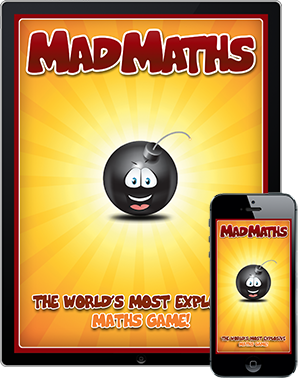
70 Mad Maths Apps Sold to One School
We always wanted Mad Maths to help children improve their maths skills and it appears schools are agreeing with us, with one school purchasing 70 games to enable the children to develop their maths abilities in a fun environment. When we developed the app, we were aware how many people’s ability with maths could be…read more.

Multiple Links, Multiple Locations – Link Repair Succeeds
Vantage Softech was contacted by a company who wanted to carry out an upgrade of their old server running Microsoft Windows 2003. The upgrade plan meant that an extensive amount of data that was being stored in one location would be moved to multiple new locations scattered across the network. Moving the data would break…read more.

Support is Ending for Windows Server 2003
In July 2015, Windows Server 2003 R2 will go end of life when Microsoft withdraws support. Do you still use Server 2003? Are you ready for Microsoft ending support and the need to migrate your data to a new server? The following information gives a brief explanation of what will happen in July and the…read more.
When repairing an old Microsoft Project format a message box is displayed
Product Link Repair v3.x.x.x Summary Repairing an old Project file format using a later version of Project causes a message box to appear. The message reads: You are trying to open a file saved in an older file format. Your settings do not allow you to open files saved in older file formats. Workaround To…read more.
Office Application Greyed Out in Link Repair Settings
Product Link Repair v3.x.x.x Summary When opening Link Repair it detects which Office applications are installed on the same machine then disables settings for Office applications that are not installed. Solution If Link Repair incorrectly detects which Office applications are installed then it is possible to override the detection. Note: If the Link Repair detection…read more.
How do I scan a network location using Link Repair
Product Link Repair v3.x.x.x Summary Link Repair supports the scanning and repairing of network shares. The easiest method is to use mapped drives. Due to the way UAC works Link Repair may not see your mapped drives. If this happens please see Mapped drives don’t appear in the Selection List An alternate method is to…read more.
Mapped drives don’t appear in the selection list within Link Repair
Product Link Repair v3.x.x.x Summary Due to the way Microsoft UAC works it is possible for mapped drives to not appear when running an application as Administrator. Solution Within Explorer disconnect the mapped drive by right clicking the drive and select disconnect. Start an elevated command prompt (use run as Administrator on c:\Windows\System32\cmd.exe) and map…read more.
Some Microsoft Office formats are greyed out in Settings
Product Link Repair v3.x.x.x Summary When viewing Settings in Link Repair some Microsoft Office file formats are greyed out. Solution For Project, Visio and pre 2007 Office file formats Link Repair requires the appropriate 32 bit version of the Office application to be installed on the same machine as Link Repair. Additional Notes Important: this…read more.

