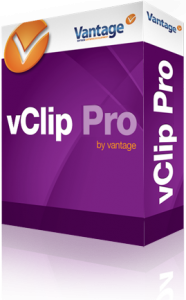
vClip is one of those tools you may not know you need, but once you’ve got it, you can’t live without it. It is discreet clipboard software that helps you keep track of everything you copy to your clipboard so you can reuse it again and again. The great thing about vClip is that it sits neatly but unobtrusively on your desktop until you activate it, so it does not use up any screen real estate.
What does the software do?
Once installed, vClip becomes a semi-transparent unobtrusive bar on your desktop. It will keep track of all text that you copy throughout the day, so you can reuse each item whenever you need it. With vClip Pro you can also store file links and images used on your clipboard.
To re-use a clip, simply select it from the list and paste it as normal. On roll-over vClip shows the full content of the clip, so you can make sure you select the right one.
vClip Pro can hide its contents and only make them visible on a click – in case any sensitive information is copied that shoulder surfers shouldn’t see.
You can quickly tidy up your clips by clearing all or some of them. Nice and easy.
If you though clipboard software couldn’t be improved, think again!
| Feature | vClip Free | vClip Pro |
| Monitor clipboard text | | |
| Monitor clipboard images | | |
| Monitor clipboard files | | |
| Adjust maximum items | | |
| Adjust item colours | | |
| Privacy option for current clipboard item | | |
Key features
- Easy install
- Clipboard tracking on text
- Clipboard tracking on file links and images (vClipPro only)
- Intuitive reviewing, selecting and deleting clips
- Minimum impact on desktop space
It’s a bit like a smartphone. You never thought you needed it, but once you have installed it, you can’t live without it. I just think vClip should be standard on any Windows machine. It’s a handy and simple tool I use all the time.


