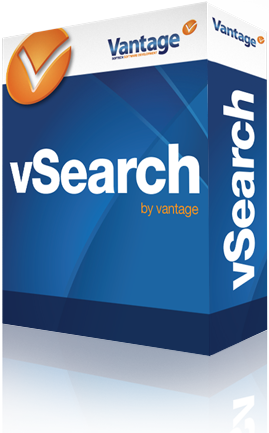
Quickly finding the right document on a large company network can be a daunting task. Especially if you are an employee connected to the office via VPN. Not anymore. vSearch is an easy-to-install solution which allows employees to quickly and securely search files using its powerful search engine, without needing to locate and browse through the actual files on the server.
What does the software do?
vSearch creates a very clever fully indexed read-only copy of documents from the folder(s) you specify, so employees can rapidly locate the information they need using vSearch’s Smart Search. They can quickly preview the search results’ text and view the required documents using their web browser on the company network.
Many common file formats are supported, including Word, Excel, PowerPoint, Adobe PDF Reader, Rich Text (RTF), HTML, text etc.
The software comes with:
An admin console: for vSearch administrators who have full control over the searchable content.
A secure intranet client (internal website): for employees to use anywhere.
In the admin console, administrators can make changes at document level, such as editing the summary, excluding documents or adding keywords and priority levels, to make documents even easier to find. The indexing ensures even the most elusive document can be found.
vSearch is a very powerful tool, especially for employees logging in remotely to the company network, as it only uses an indexed copy of all the documents on the server, rather than the actual documents. This makes it super-fast. Employees can very quickly find the document they need and check the content in the summary before they open it.
vSearch is suitable for any situation where a collection of documents, either organised or spread across many folders, needs to be easily accessible to users. All this functionality can be accessed simply via a web browser on a PC, Mac, mobile phone or tablet.
Key features
- Rapid document search using rich intranet client: intuitive, single-page interface ensures easy, quick adoption by users with varying levels of expertise. You can quickly search documents from any PC and Apple Mac 10.5.7+ through a supported browser, using the document name, keywords or document text. Very fast, even over remote broadband connections.
- Easy administration: you can import documents in all popular document formats, including Adobe PDF, Microsoft Word, Excel and PowerPoint, and HTML. Documents can be categorised into folders of your choice and organised in a Windows Explorer-like interface.
- Security: access is secured using Windows authentication. You can view history of documents (sorted by user and by document) that have been accessed by browser.
- Optimised web page for smartphones: fast searching on clear, easy-to-use, mobile-oriented web page that simplifies opening of documents.
- Historical versions retained: you can view replaced documents using version history. These are hidden from users’ view, but accessible by vSearch administrators.
We have over fifty employees remotely accessing our server on a daily basis. It contains about 3000 documents. As so many people are creating and sharing documents, it is easy to lose track of where to find files. vSearch gives us the peace of mind that all employees can find what they need easily and quickly, without affecting the file structure.


